Generate a Vector Map
Once you have produced a map, you might want to vectorize the pointcloud to get a vector map. This is a map with lines that represent the original map.
Once you have run nautilus and have a map that you are satisfied with, like from the tutorial here than you can click the vectorize button on the RViz toolbar. This will begin vectorization (please only click the button once until it is done for right now, thanks). Eventually the output will be broadcast to the visualizer and it will look something like this:
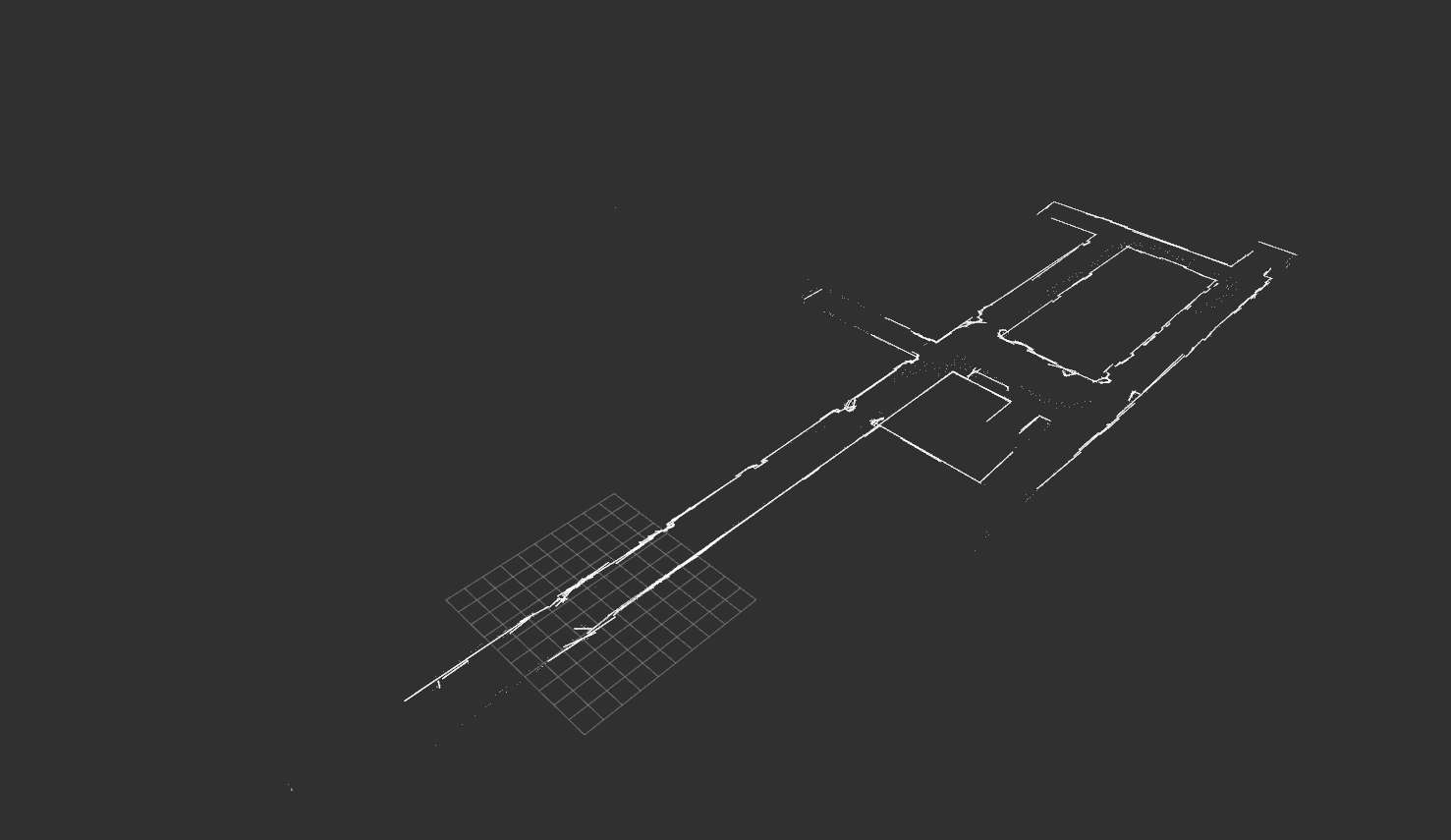
Capturing in a Bag
But, you may also want to capture this output. To capture the outputted vector map in a bag file use the following command in another terminal window or tab.
Then after the vector map shows up in RViz you can kill the rosbag record command with Ctrl-C.
Capturing in a text file
You can also output to a text file the endpoints of every line. To do this set the following parameter in your config file that you are using: